Is not a good idea put grass/ground and asphalt on same texture. So we create a jagged edge for road and the Alpha channel with a hard edge in grass side and smooth blend in road side.
Photoshop work:
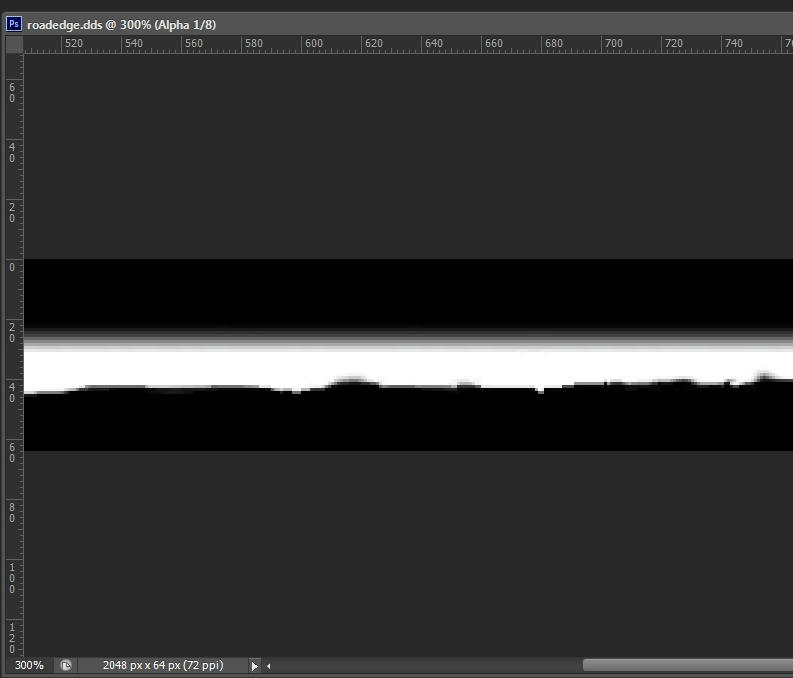

3ds MAX work:
Create a Spline from track edge and set spline “Interpolation” steps = 0 (zero).
To create the mesh strip for decal.. can use sweep modifier, but need to create the section shape.
Create a a line length of 0.4 meters and set “Interpolation” steps = 0 (zero). (Use a spline Rectangle and convert to spline)
Select spline segment and divide by 1.
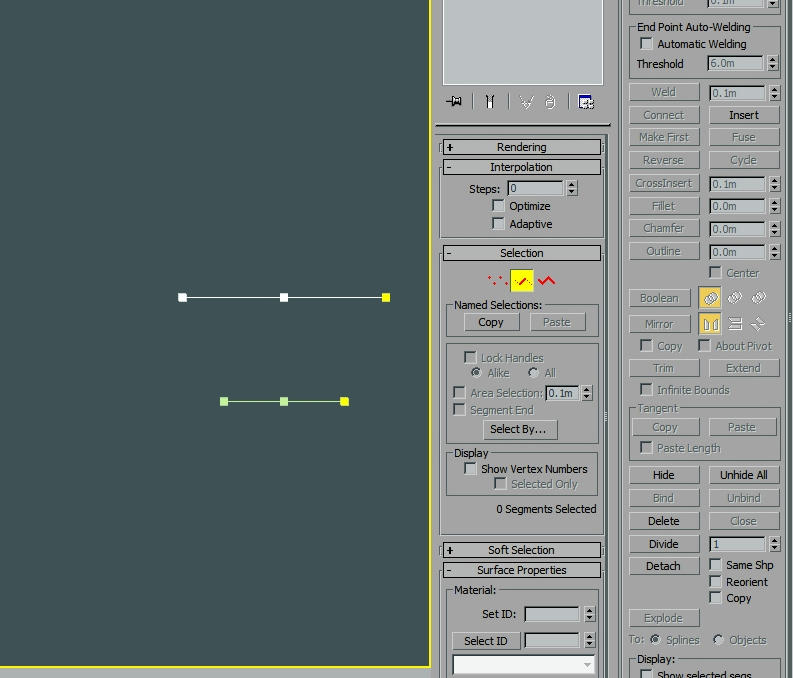
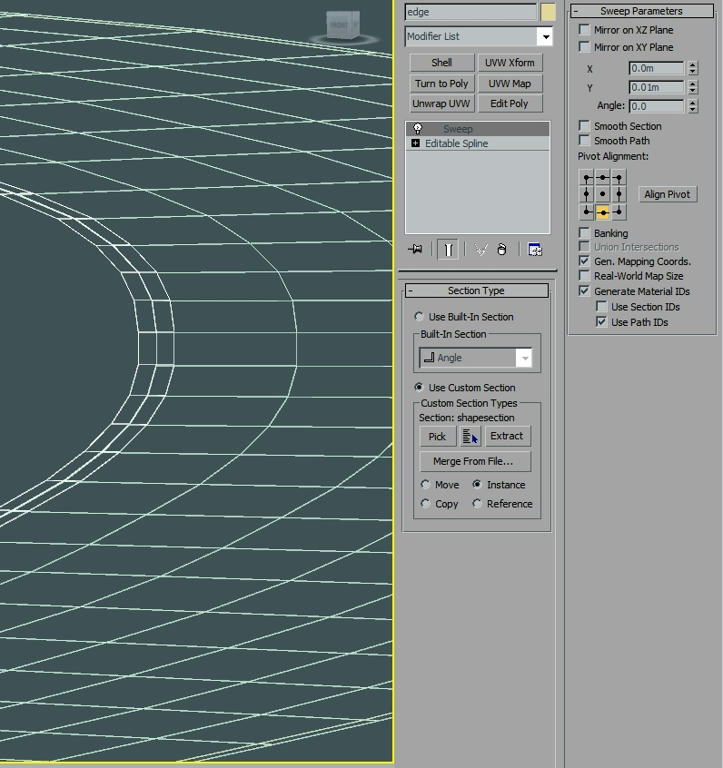
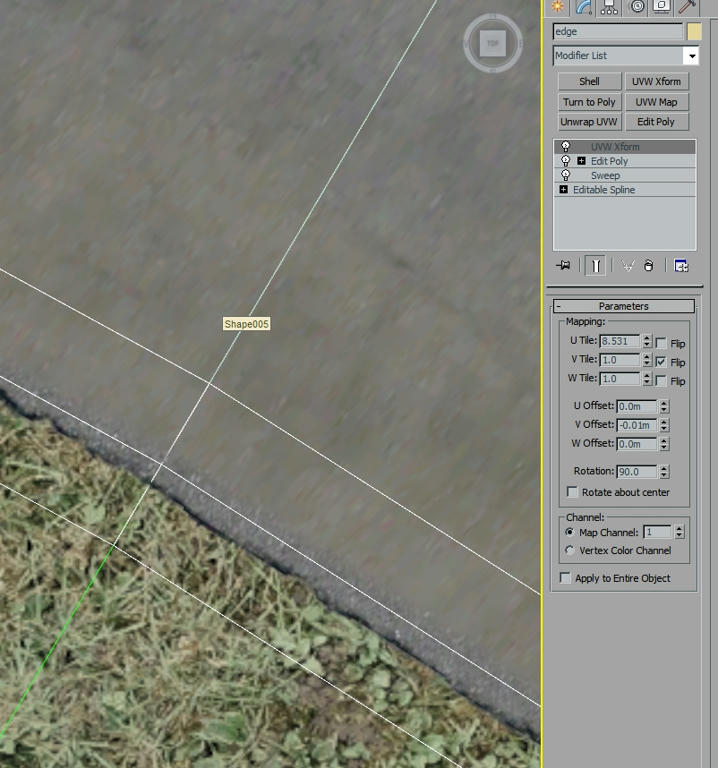

fantastic tip 🙂 thanks
Sergio Mario Loro liked this on Facebook.
Echedei Benitez Reina liked this on Facebook.
Enrique Perez liked this on Facebook.
Sim Works liked this on Facebook.