This script is for 3ds max.
Allows you to edit all materials of an object faster. You do not have to open and browse in materialeditor for a material ID in 24 slots.
How to install:
drag and drop the scriot to max viewerport.
Go Preferences UI and select “mmtools” category and drag to bar tools or menu.
How to use:
Select object, press “read Material”
All materials are listed. To edit the material simply click on the name.
The slot 24 has to be free it is used to edit the material. Is created an instance of the material selected for the slot 24. So the changes are saved in the right place.
Last Version GmaterialTool 1.9c
– Glue objects and decals was moved to PointTools
+ Change Textures MAPS path ( Can change Textures maps path for a new one)
[Material tool]
+ Now to open material in MatEditor need to press Right-mouse button on material name.
+ Select objects by matID amd material slot
[Geometry]
+ Create groups of objects by distance and attach them
+ Copy Modifiers from one object to selected objects
+ Quick clibboard for store selected objects
+ Smooth faces for all selected objects. rf1 option is to detach faces
+ Detach by MatID
+ UV vertex manipulation
[GMT Converter Tools]
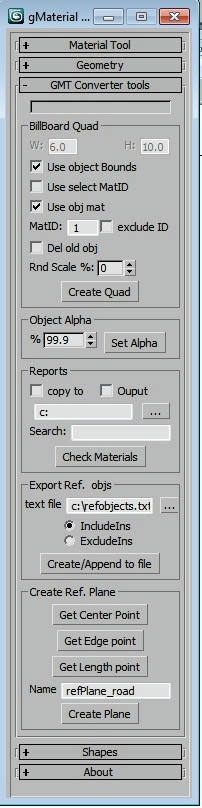
+ Create BillBoard trees from selected objects. If no selected objects create the Billboard in 0,0,0 position.
+ set alpha vertex for selected objects
+ Materials Reports.
Check materials for missing textures in selected objects and reports to MAXscript Listener.
Can copy textures to other folder.
Can search texture by name.
+ Export the list of reflections objects to text file
+ Create reflection plane from 3 points
version v1.1
Bugs fixed..
New :
Geometry tool
Can create Elements from Polygons.
Select Vertex from Polygons or Elements
Version 1.2
Added import FastLine to max spline from AIW file.
Version 1.2a
Option to add CenterLine
Version 1.3
+Better AIW import thanks to MonSum
+Fix Smooth ( put all geometry in group 1 and separate Elements)
based on the script alex
+ Copy map Channel to others
Version 1.4
+ Intersect Polygons
+ Copy Material ( don’t copy material name and stage 1)
+ Select double Faces ( don’t work yet)
+ Clean Button now clean material list and clean internal memory of max (if max freeze wait 1 min).
Version 1.6
+ Copy map channel to other channel for all selected objects
+ Fix Dead Vertices
+ WeldVertex for all selected objects
+ Attach multiply objects to one
+ Make unique instances for all selected objects
+ Detach selected objects by MatID
+ UV vertex can copy/paste or change UV vertex coordinates
+ Create Quads for trees
Version 1.6f
– Fix ” ChkMat” button
– reOrganize buttons
+ Stage display
+ Vertex Display
+ Copy/Paste Modifiers
Version 1.8a

Marques Pizarrero liked this on Facebook.
Vicent Sollana liked this on Facebook.
Mário Dominguez liked this on Facebook.
Daniel von Steinbeck liked this on Facebook.
Mário Dominguez liked this on Facebook.
Vicent Sollana liked this on Facebook.
Marques Pizarrero liked this on Facebook.
Daniel von Steinbeck liked this on Facebook.